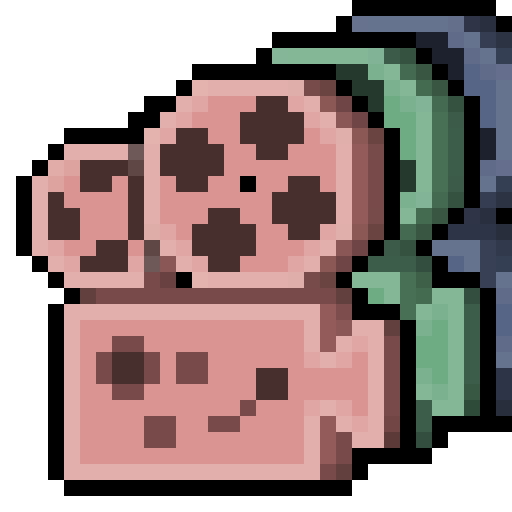!!! We do not support running without Sodium. You will need all the FPS you can get anyway.
Record multiple camera angles of your world without hassle, setting up servers, alt accounts, and on a tight RAM budget.
Demo
Usage
Run /multicam to create a new camera.
This will open a window with the camera's POV.
Use the movement keys and mouse to control the camera position, and mouse wheel to zoom.
To close the camera, simply close the window.
By default, the camera window tries to run at 60 FPS (without vsync).
Run /multicam fps_target YOUR_FPS to change the FPS target.
Pros (and cons)
MultiCam allows you to render multiple camera viewpoints without running a separate Minecraft client.
This is extremely fast and easy to setup, and saves you from needing N+1 accounts, Java heaps and pegged CPU cores. You can render additional cameras without closing Chrome!
However, this does incur a slight FPS penalty, as rendering is done in a single thread.
If you have lots of idle CPU cores and free RAM, you might see better results launching a separate client.
Server owners and operators
Due to the obvious cheatiness of this mod's functionality, usage is only allowed with the server's consent.
More specifically, MultiCam only works if:
- you are the host of the Singleplayer world, or
- you have permission level 2 on the server, or
- you have the
multicam.usepermission (if the mod is installed on the server)